I'm a student at ONW in the E-Communication program with a love for writing and design. I'm often told that I'm an avid reader and a good writer. I have an eye for details and I'm very confident with myself, I can find inspiration just about anywhere. The reason I'm making his pitch is because I'd like to go farther with my talents and learn more about what I can achieve with them.
Friday, November 18, 2016
Thursday, November 17, 2016
Word Project
Our project in e-Communication was to find a picture, then to make words that describe ourselves float into the picture.
THE PROCESS
Making this video had its easy parts and its hard parts. Starting off with making the words in Adobe Photoshop, I chose ten words that I thought described me fairly well and a photo background of a library. To make the video so as I made it, I used the transform option in the video animation on the timeline. Putting those together proved to be easy, it was just animating it be 10 seconds long that proved to be a challenge for me. Although you can imagine that editing the small video would be easy, and don't get me wrong it is very easy, I just happened to not comprehend my interactions of making the video 10 seconds long.
WHAT WAS NEW
Using the transform option in the video and just doing the video was new for me. I'm used to using frame animations and not video. At first when looking at the video animation, I initially thought it was going to be more complicated than it actually was going to be. The video was fun to make and the transform option, which is what allowed my project to slide in the way it did, proved to be just as simple to use.
WHAT I WOULD DO DIFFERENTLY
As I said earlier, I had misheard directions and thought that we would be making our video only 6 seconds when actually it was 10. This was a bit challenging to fix, but at the least I now I have future reference to know of what to do if I'm ever to do this project again.
THE PROCESS
Making this video had its easy parts and its hard parts. Starting off with making the words in Adobe Photoshop, I chose ten words that I thought described me fairly well and a photo background of a library. To make the video so as I made it, I used the transform option in the video animation on the timeline. Putting those together proved to be easy, it was just animating it be 10 seconds long that proved to be a challenge for me. Although you can imagine that editing the small video would be easy, and don't get me wrong it is very easy, I just happened to not comprehend my interactions of making the video 10 seconds long.
WHAT WAS NEW
Using the transform option in the video and just doing the video was new for me. I'm used to using frame animations and not video. At first when looking at the video animation, I initially thought it was going to be more complicated than it actually was going to be. The video was fun to make and the transform option, which is what allowed my project to slide in the way it did, proved to be just as simple to use.
WHAT I WOULD DO DIFFERENTLY
As I said earlier, I had misheard directions and thought that we would be making our video only 6 seconds when actually it was 10. This was a bit challenging to fix, but at the least I now I have future reference to know of what to do if I'm ever to do this project again.
Thursday, November 10, 2016
Making the Bouncing Ball
THE PROCESS
When making the bouncing ball it was actually a lot like the other process with the plain, staying in place bouncing ball. After making the ball and adding shine to it it was very simple to continue moving it and making a new frame every time it got into a new position. Making the timeline was different this time since we also had to make an introduction slide going into the animation. The slide proved to be very easy, what I had most problems with was when got to the end. Overall, I think it went decently well.
WHAT I LEARNED
During the making of this animation I learned how to use the 'fade' tool which allowed me to have the slides faded in before the animation started. Besides that I also learned how to make the shine of the ball follow the path of light that was on it.
WHAT I WOULD DO DIFFERENTLY
I messed up twice when doing this animation, the first part being not doing the beginning slides before making the timeline. After I made the timeline and tried to put the slides into the beginning it messed up some other parts of the animation which took me some time to fix. That and when I got near the end of the animation I realized I hadn't put an ending part when the ball would disappear or explode. Putting that in also took some time and messed up other parts of the animation.
When making the bouncing ball it was actually a lot like the other process with the plain, staying in place bouncing ball. After making the ball and adding shine to it it was very simple to continue moving it and making a new frame every time it got into a new position. Making the timeline was different this time since we also had to make an introduction slide going into the animation. The slide proved to be very easy, what I had most problems with was when got to the end. Overall, I think it went decently well.
WHAT I LEARNED
During the making of this animation I learned how to use the 'fade' tool which allowed me to have the slides faded in before the animation started. Besides that I also learned how to make the shine of the ball follow the path of light that was on it.
WHAT I WOULD DO DIFFERENTLY
I messed up twice when doing this animation, the first part being not doing the beginning slides before making the timeline. After I made the timeline and tried to put the slides into the beginning it messed up some other parts of the animation which took me some time to fix. That and when I got near the end of the animation I realized I hadn't put an ending part when the ball would disappear or explode. Putting that in also took some time and messed up other parts of the animation.
Subscribe to:
Posts (Atom)